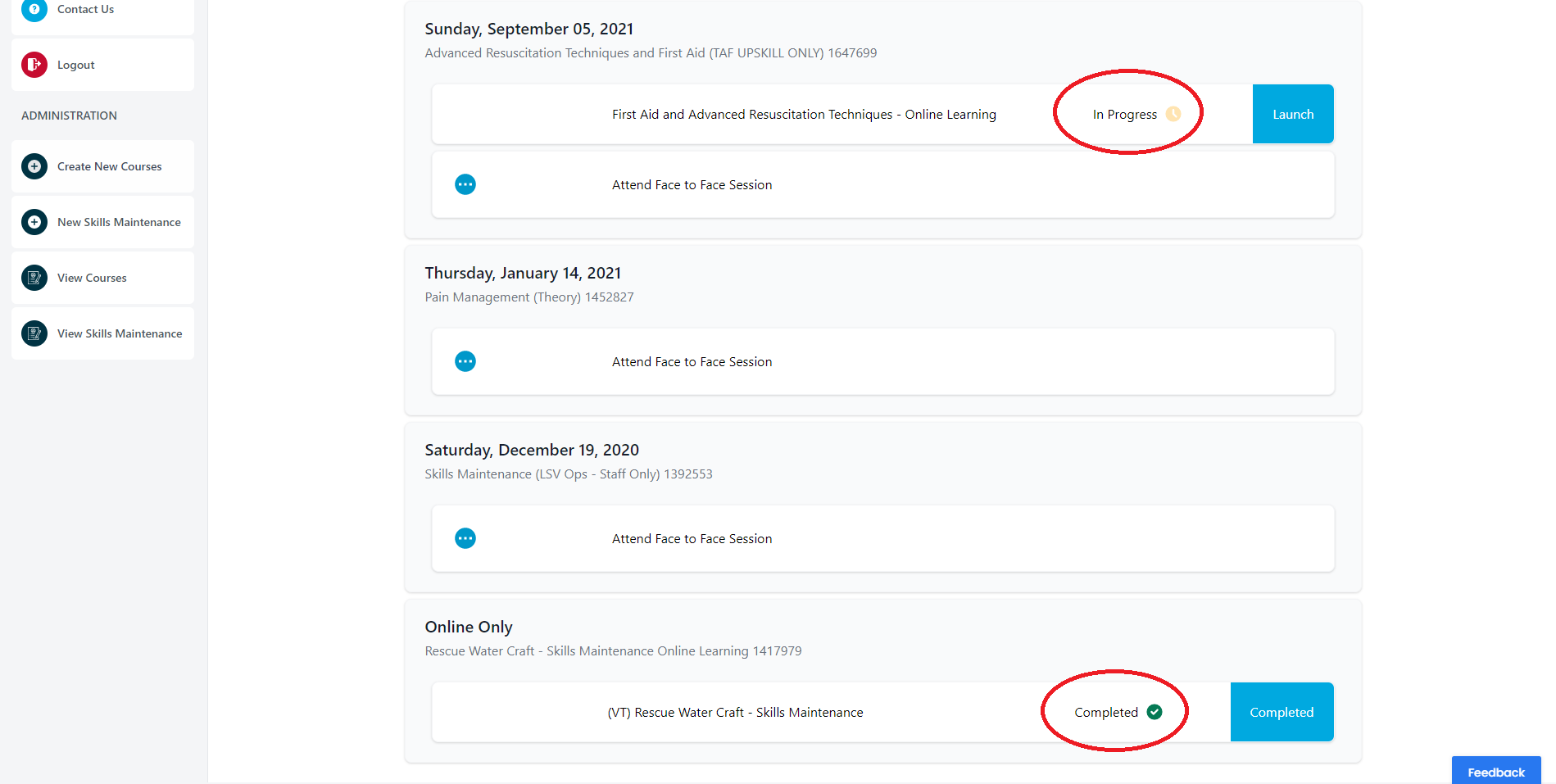Member Training Portal
“The Member Training Portal is designed to allow Members to search for/enroll into new award and skills maintenance training activities and also complete online learning activities. Members can also view the progress of their training and view their completed award history.”
When do I have to Login?
Skills Maintenance
Skills maintenance is intended to ensure all patrolling lifesavers remain proficient in their skills and display the appropriate knowledge and understanding of the patrol award criteria. All active Lifesavers are required to complete a skills maintenance assessment to show currency in the life saving award/s they hold and wish to retain.
To learn more about the Skills Maintenance Online Theory and Booking System please click HERE
New Awards
To complete a new award, you are required to Book in to a session via the Training Portal. The booking system is used for any training including club, regional and state training within Life Saving Victoria.
Details on how to do this can be found below.
Online Learning
2020 saw the introduction of new online self-paced learning for most LSV course. The purpose of having online learning is to reduce theory content during the course and spend more time practicing the skills. Once booked in, the online learning will be available.
All Online Learning MUST be completed by the end of the course in order to complete the course. Awards will not be issued unless this is complete.
Online Learning can be found under the “View Enrolled Courses” tab on the home page.
To Book into a New Award, please follow the bellow steps:
**If you haven’t done so already, please ensure that you pay your membership before booking into an award for the 2022/23 season. You can do this by going to the Members Portal**
Step 1: Login to the the Members Training Portal (Login Details are the same as your Member Portal details)
Step 2: Click ‘Find a New Course’
Step 3: Input the ‘Course ID’ you were given and enroll into the course. (Remember to double check that it is the correct course)
Step 4: Complete the E-Learning attached to the award.
Please Note: You are able to ‘Save’ your progress and come back to it at any stage. When returning, click ‘View Enrolled Courses’ and your course/e-learning will be there.
Any questions about the LSV Training Portal, please contact chiefinstructor@woolamaibeach.asn.au